remix
Remix
This guide provides step-by-step instructions on how to deploy smart contracts on BOB using Remix.
Objectives
Set Up Remix for BOB: Learn how to set up Remix, a development environment, and configure it for your BOB smart contract development.
Create an Smart Contract for BOB: Understand how to create your own Coin smart contract.
Compile a Smart Contract for BOB: Compile your Coin smart contract using the Remix IDE.
Deploy a Smart Contract to BOB: Deploy your compiled Coin smart contract to the BOB platform.
Interact with a Smart Contract Deployed on BOB: Learn how to interact with the smart contract you've deployed on the BOB platform.
Prerequisites
Before you can deploy smart contracts on BOB, ensure you have the following prerequisites:
- An account on BOB. You should have already set up an account on the network.
- Login to Remix IDE.
Creating Contract
Create a new project with Remix. Under
contractsfolder create a new fileCoin.sol.Enter the below code in
Coin.solfile, To learn more about the contract checkout guide.
// SPDX-License-Identifier: GPL-3.0
pragma solidity ^0.8.4;
contract Coin {
// The keyword "public" makes variables
// accessible from other contracts
address public minter;
mapping(address => uint) public balances;
// Events allow clients to react to specific
// contract changes you declare
event Sent(address from, address to, uint amount);
// Constructor code is only run when the contract
// is created
constructor() {
minter = msg.sender;
}
// Sends an amount of newly created coins to an address
// Can only be called by the contract creator
function mint(address receiver, uint amount) public {
require(msg.sender == minter);
balances[receiver] += amount;
}
// Errors allow you to provide information about
// why an operation failed. They are returned
// to the caller of the function.
error InsufficientBalance(uint requested, uint available);
// Sends an amount of existing coins
// from any caller to an address
function send(address receiver, uint amount) public {
if (amount > balances[msg.sender])
revert InsufficientBalance({
requested: amount,
available: balances[msg.sender]
});
balances[msg.sender] -= amount;
balances[receiver] += amount;
emit Sent(msg.sender, receiver, amount);
}
}
Compiling Contract
To compile contract go to
Solidity Compilersection of IDE, select and compileCoinsmart contract.Coinsmart contract can also be directly compiled by right clicking onCoin.solfile and selct compile.
Deploying Contract
To deploy the compiled coin smart contract first open the metamask extension and make sure the wallet is connected to the BOB network.
Choose the Remix
ENVIRONMENTaandInjected Provider - MetaMask. Remix will deploy contract to connected network ie BOB.Select contract as
CoinclickDeployand sign the transaction pop up message on metamask.
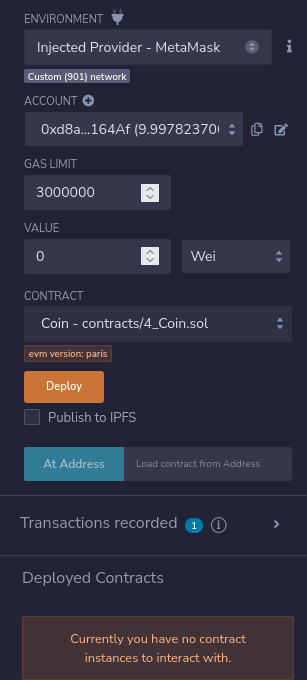
- The contract details will be displayed in remix terminal.
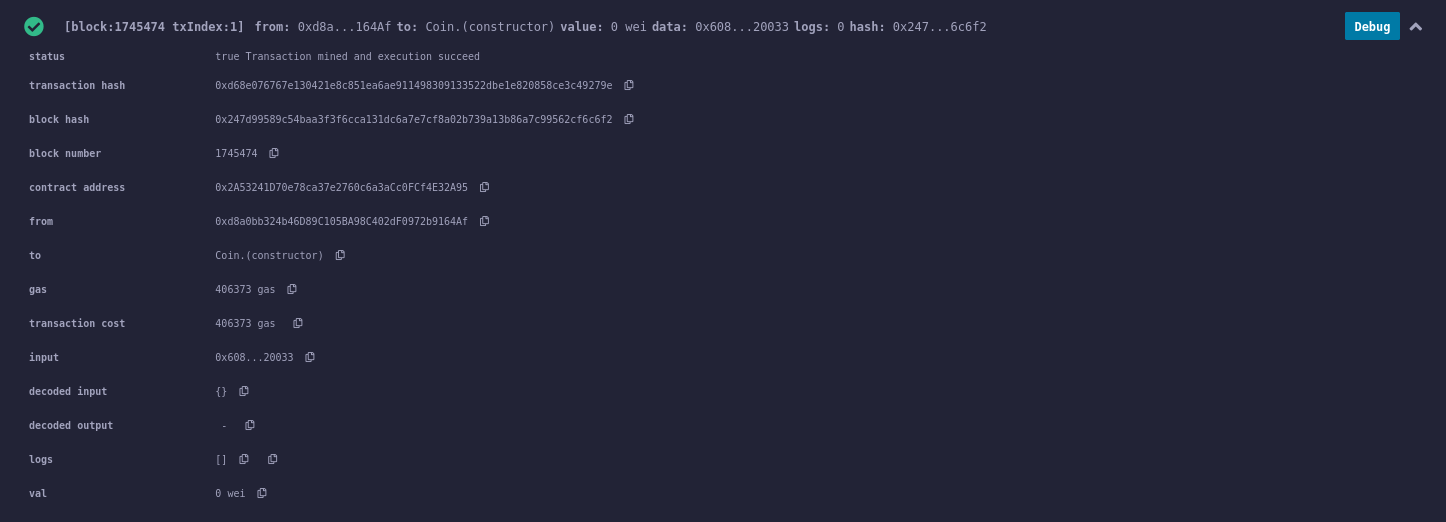
Interaction with Contract
- Checkout testnet explorer to get more contract details.
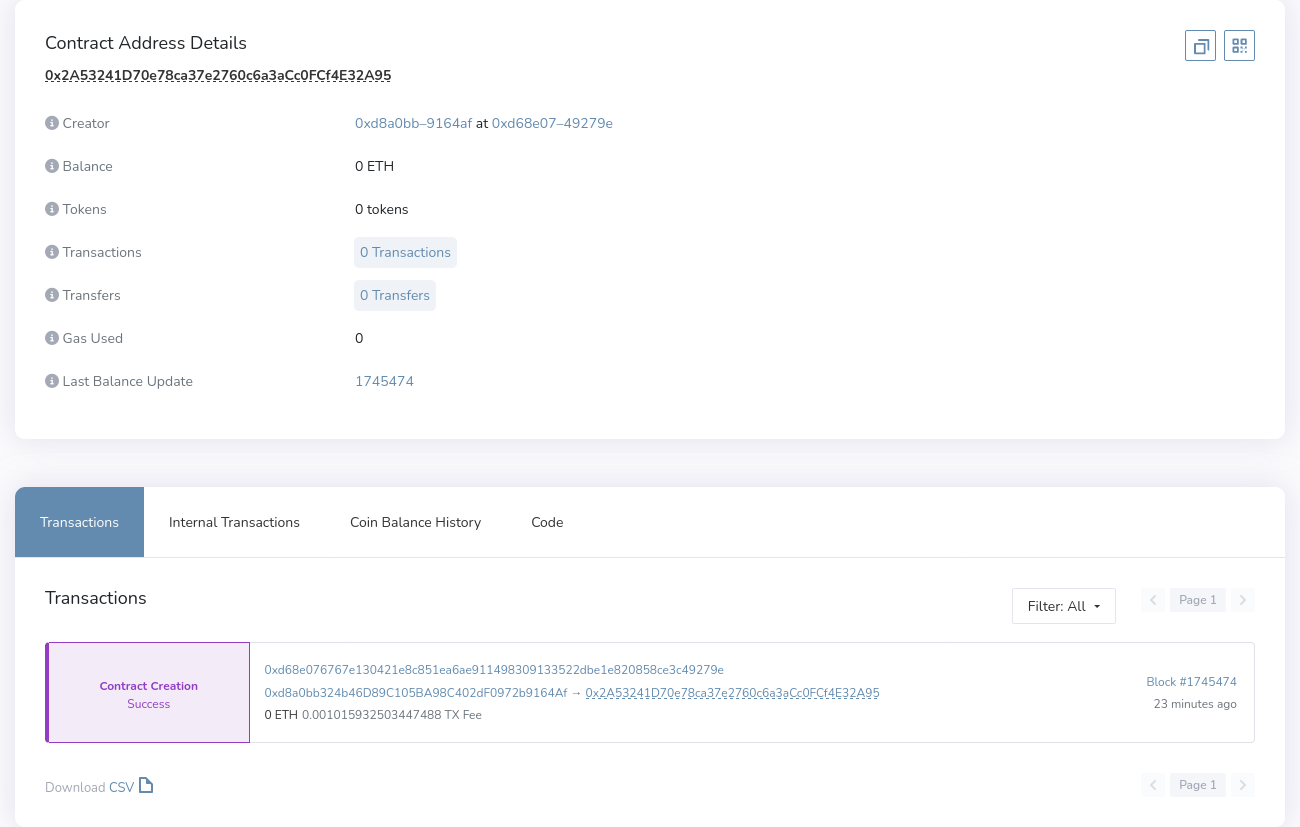
- Get ABI of Coin contract from remix IDE under
Solidity CompilerSection.
Notes
Please note the following:
Links provided in this guide can change over time. Make sure to check for the most up-to-date resources and documentation.
Testnet environments, like the one mentioned in this guide, may be restarted or reset periodically. Be prepared for changes and interruptions in testnet activities.
Feel free to revisit this guide and check for updates or changes in the links and testnet status as needed.